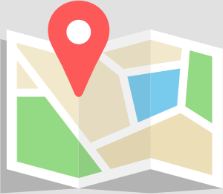Home » Learn » Video Tutorials » Tutorials on Measurements System
Measurement System
Home » Learn » Video Tutorials » Tutorials on Measurements System
ODEON has a powerful measurement system for acoustic measurements of real rooms. On top of ODEON itself, you will also need at least one speaker (in most cases omnidirectional) and a microphone.
- All editions have the measurements system
- The Auditorium and Combined editions include the ability to make auralizations from measurements, as well as performing ambisonic measurements
To learn how to enable YouTube subtitles in English, Spanish, and other languages, click here.
Measurement system in ODEON
ODEON can generate a sine sweep that is sent to the loudspeaker, then recorded in the room (or outside), and recalculates the recording into an impulse response. The sine sweep method is the most effective way of measuring room acoustics while suppressing background noise, both from other sounds and the electronics themselves.
0:00 Intro
0:58 Required equipment and setup
3:09 Configuring output and input devices
4:38 Configuring the sine sweep
6:13 Adjusting and testing sound levels
7:32 Performing and saving measurements
9:50 Viewing measurement results
13:10 Fixing measurement errors
14:11 Advanced settings
18:09 Outro
Two Step Sound Source Calibration
The two step calibration in ODEON makes it easier AND safer to calibrate the measurement system by adding a second step to the calibration in the laboratory and repeating this second step in-situ, just before performing the measurements.
0:39 Traditional calibration methods
2:12 Second step in calibration
3:51 Removing reflections from measurements
4:46 Generating 2-step calibration file
7:35 In-situ calibration
10:01 Applying calibration post-measurement
11:49 Convenience of 2-step calibration
13:05 Outro