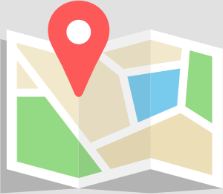Home » ODEON Omni
Odeon Omni is a light-weight, wireless omni-directional sound source, for room impulse response measurements. It is battery-driven and extremely portable, allowing it to fit in a backpack! A specification sheet is available further below.
Order yours by sending an e-mail to sales@odeon.dk.
Price: 4160 EUR / 31200 DKK.

Odeon Omni is shipped inside a Manfrotto professional-grade backpack which includes the following items:
• Odeon Omni with batteries pre-installed.
• DC charger with EU, UK or USA adaptor, depending on the destination country.
• Rollei light-weight aluminum tripod with an Odeon Omni mounting pin pre-screwed and glued on it.
• O-rings to reduce vibrations from the source to the tripod (1 piece attached to the mounting pin and 2 spare pieces).
• Serial number card.
• Quick-start guide.
Visit the Odeon Omni downloads page to obtain supportive files that facilitate measurements, such as G/STI Calibration files, Inverse filter files and a Sweep collection for measurements without ODEON.
Copyright © 2024 Odeon A/S
DTU Science Park, Diplomvej Bldg. 381
DK-2800 Kgs. Lyngby, Denmark
Tlf: +45 8870 8845
CVR No. DK 26391253
info@odeon.dk
When purchasing Odeon Omni you automatically accept the terms and conditions described below. Please read the terms carefully before making an order. You are always welcome to send any questions to info@odeon.dk.
We carefully pack Odeon Omni with the accompanying backpack and tripod in a sturdy cardboard box to secure that they will arrive in perfect condition. However, if the content is damaged upon receipt, please report this to us within 5 days after receipt to sales@odeon.dk.
If you change your mind with an order, you can return the package within 14 days upon receipt of the package. The order will be refunded (excluding shipping costs for the return), provided that the items are unused and in the same condition as they were upon receipt, in the same original packaging. Note that the right of withdrawal is annulled if you use or damage the product in a way that obviously reduces the sales value significantly.
If you wish to return an item please contact us at sales@odeon.dk before returning any items, and we will provide you with directions for return. Returns and exchanges occur at your own risk and shipping expenses must be handled by you. Remember to state your order number and relevant contact information in the e-mail.
If a returned item is shipped from a country outside the EU, please clearly mark the package ‘RETURNED GOODS’, to avoid any customs charges. Odeon A/S is not responsible for any customs charges regarding the returned parcel. Any charges incurred are the responsibility of the customer.
A copy of the invoice must be enclosed together with the parcel. The items must be sent as a parcel with a Track & Trace number as this guarantees that the items will arrive at their destination. It is not an option to return your order as a parcel without a tracking number.
Please remember to keep your tracking number as documentation that the items have been sent.
Feel free to contact us for any question you may have! We will do our best to answer as soon as possible!
We can even set up a Skype demonstration before a potential purchase.
Would you like to receive important news regarding updates, courses etc. 3 – 5 times a year? Sign-up below!
Feel free to contact us for any question you may have! We will do our best to answer as soon as possible!
We can even set up a Skype demonstration before a potential purchase.
Please notice that you are contacting Odeon Room Acoustic Software company, which is not related to any other businesses that use the same name (Odeon cinemas, Odeon in Odense etc.).
Unfortunately we receive a lot of false inquiries lately. These will be deleted immediately in our account. Thank you for your understanding.
Please share your location to continue.
Check our help guide for more info.