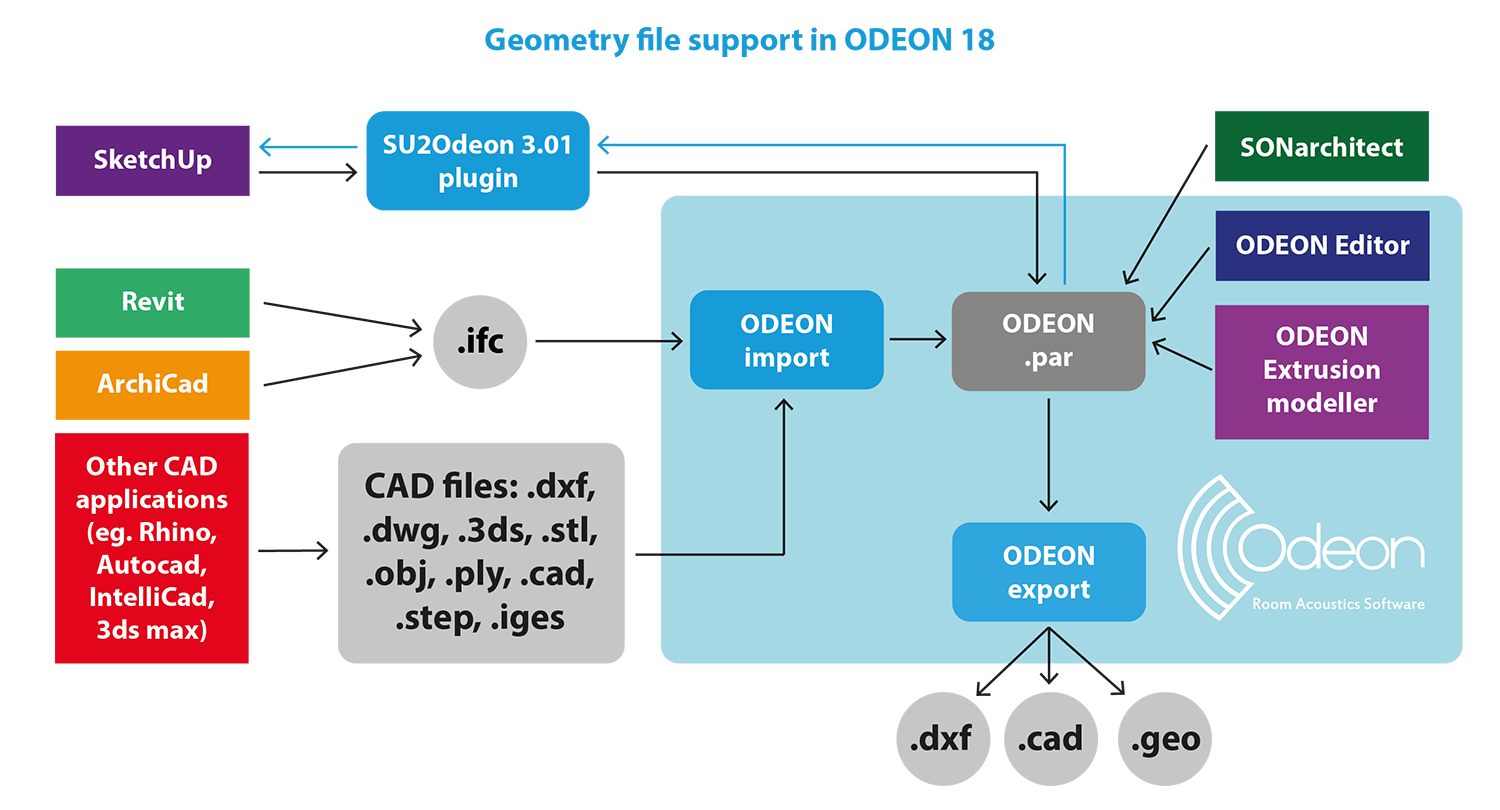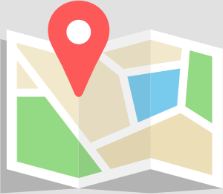From SketchUp to ODEON
The plug-in SU2Odeon for SketchUp (SU) allows you to make direct use of SketchUp models in ODEON. SketchUp is a fun 3D modelling software, which is operated very intuitively. It allows you to create renderings of your rooms for impressive visualisation. To learn SketchUp it is recommended to watch the introduction videos. It should take a very short time to learn the basics.
SU2Odeon 3.01, the latest, fastest and trouble-free plugin. Works with ODEON 18 down to 15.
The newest plugin makes it possible to import models (.par files) created in ODEON 17 and later into SketchUp, even if a previous SketchUp model does not exist.
The plugin can be installed on SketchUp 8 and SketchUp Make/Pro 2013 and later with the installer below, though only the desktop apps – it cannot be installed on a SketchUp web app.
You can also download it from the SketchUp Warehouse, directly through your SketchUp installation.
Be aware that when installing from the SketchUp Warehouse, the plugin cannot be installed on SketchUp 8, so only on Make/Pro 2013 and later.
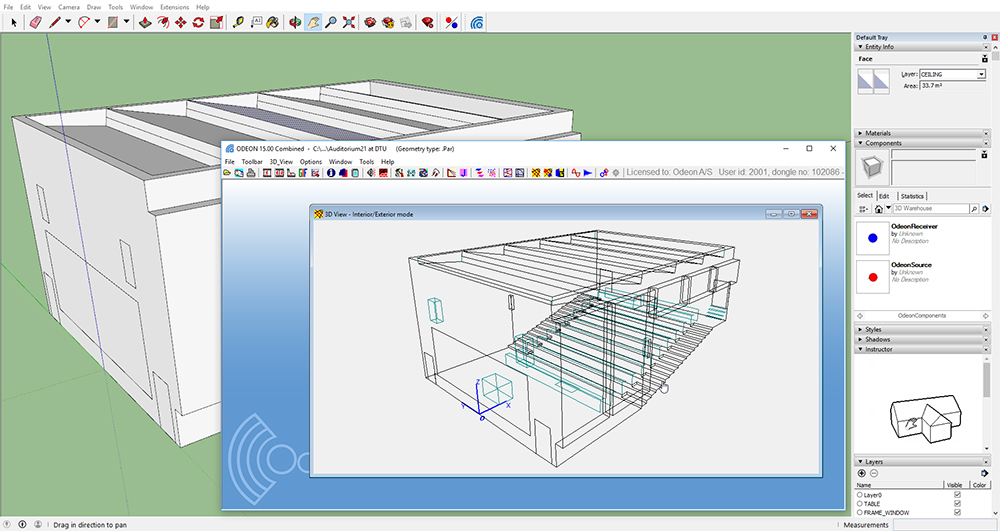
Please read the SU2Odeon manual (PDF) for installation and usage instructions.
SU2Odeon 3.01 for ODEON 15 and later
The latest SU2Odeon 3.01 (released in June 2022) works with ODEON 15 and later versions, and provides several enhancements from its ancestor 2.03:
- Models from ODEON 17 and later (.par files) can be imported to SketchUp to create SketchUp models from scratch.
- Enhanced speed when importing into ODEON.
- Small bug fixes when reading SketchUp surfaces.
How it works
Only a few clicks are required to get the geometry into ODEON:
- Save your SketchUp model (.skp extension) in a folder of your choice.
- Press the ODEON icon in the SketchUp menu bar.
- SU2Odeon will convert the file to ODEON’s geometry format (.par extension). The new file resides in the same folder where the SketchUp file was saved.
- A message indicates that exporting has been finished and you will be prompted to open the model inside ODEON.
Tip: For large models the program might leave the message “SketchUp is not responding” – while it is in fact working on converting the model. It may be best to simply wait until the message: “File has been exported” pops up. However, unnecessarily complicated models can make the process not responsive forever. You always have to check your model for its acoustic simplicity. Models in SketchUp tend to be used for architectural presentations where many small components and high level of detail is utilized. This can blow up the importing time and often make SketchUP and SU2Odeon crash during the attempt to convert the SketchUP surfaces into normal ODEON surfaces. This list of guidelines can help you with checking the architectural room before using it for acoustic studies.
Please Note: It is recommended that you save your SketchUp (and ODEON) model on a local disk in your PC. If you try to export the SketchUp file to a server, the process will stop or will not respond.
The models created in SketchUp and exported by SU2Odeon, are inherently compatible with the requirements set by ODEON:
- Plane surfaces
- No repeated points
- No surfaces without area
- Multi loop surfaces are converted into single loop surfaces
- Layer support
- Automatic explosion of blocks
- Unique surface numbers*
*Surface properties assigned in ODEON (such as materials, surface sources, reflectors and grid surfaces) are preserved when the model is re-modelled in Sketchup and re-exported for ODEON. When clicking the ODEON icon for reloading the model, an automatic saving of the SketchUp file is performed.
Improvements in previous versions
- It made it trouble-free to export complicated models with components and groups.
- Exporting time reduced to about 10 times shorter.
- Source and receiver components were introduced to define sources and receivers directly in the SketchUp model.
SU2Odeon 1.09 for older ODEON Versions
(Compatible with SketchUp from 8 up to 2017 (Pro and Make) and 2018 (Pro))
The SU2Odeon1.09 that can be used with ODEON 14 and older was released in October 2017, and included the following improvements:
- Full support for any character set.
- Fix for some cases where the plugin froze and no export file was created.
- Not exporting the “Sketchup people”, who are by default located at the origin in a new Sketchup drawing (the following person components that will currently be omitted in the Odeon2SU export are Sang, Susan, Steve, Sophie, Derrick, Bryce(SU6), Nancy and Chris(SU2017).2
3D models and ODEON
Importing from SketchUp is one of the most efficient ways to get a model in ODEON, but not the only way. Below several other options to handle 3D models for use in ODEON are illustrated (read more in the User’s Manual):