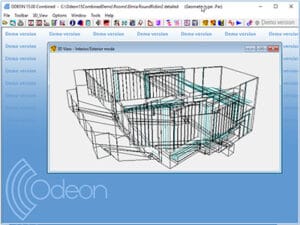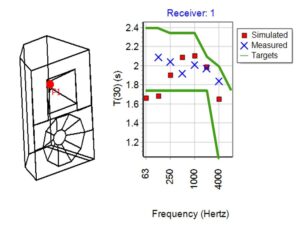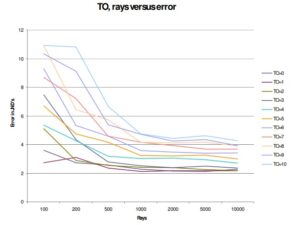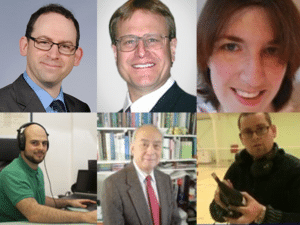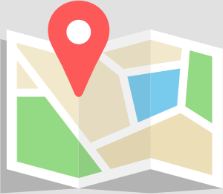Get to know our product!
Try all the features available in the ODEON room acoustics simulation and measuring software, using the geometries supplied with it.
What you can do in ODEON, what type of rooms you can use it for, editions, and workflow.
View the software’s key features, as well as the specifications and formats of inputs and outputs.
Discover the enhancements implemented on our latest version, ODEON 17, as well as developments of previous releases.
Minimum and recommended computer specifications, such as operating system, RAM, and processor.
Review and compare the prices and features of our 4 versions of ODEON: Basics, Industrial, Auditorium and Combined.
Learn about the Remote Desktop license, and compare its pros and cons vs. extra licenses.
Read about pre-orders and specifications for our new portable loudspeaker for room acoustic measurements.
Read about the round robins where ODEON was established to be a reliable acoustic simulation software.
Our satisfied customers will tell you about their experience with ODEON, and in what scenarios they have found our software especially useful.