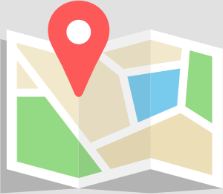The ODEON free demo version allows you to try all the features available in the ODEON room acoustics simulation and measuring software, using the geometries supplied with it.
Please note that you cannot perform calculations with your own geometries.
This version should only be used for evaluation purposes and not for any commercial application.

Please take some time to learn the basic functions in ODEON by studying the ODEON Combined Quick Start Guide, or watching our video tutorials. The ODEON manual is available when using the Shift+F1 shortcut from within ODEON as well as from the Windows Start menu.
Once the free trial of ODEON is installed, the F1 shortcut provides context-sensitive help on the currently active display in the ODEON program.
Copyright © 2024 Odeon A/S
DTU Science Park, Diplomvej Bldg. 381
DK-2800 Kgs. Lyngby, Denmark
Tlf: +45 8870 8845
CVR No. DK 26391253
info@odeon.dk
Please enter your e-mail address below and a download link will be sent to you.
Feel free to contact us for any question you may have! We will do our best to answer as soon as possible!
We can even set up a Skype demonstration before a potential purchase.
Would you like to receive important news regarding updates, courses etc. 3 – 5 times a year? Sign-up below!
Feel free to contact us for any question you may have! We will do our best to answer as soon as possible!
We can even set up a Skype demonstration before a potential purchase.
Please notice that you are contacting Odeon Room Acoustic Software company, which is not related to any other businesses that use the same name (Odeon cinemas, Odeon in Odense etc.).
Unfortunately we receive a lot of false inquiries lately. These will be deleted immediately in our account. Thank you for your understanding.
Please share your location to continue.
Check our help guide for more info.