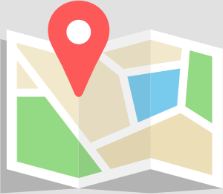Acoustic absorption data
Watch the video (particularly from 10:51 to 12:55) or read below to learn how to build up a spreadsheet in a format that can be pasted into the material library.
Manufacturers can make a list of up to 100 materials from number 0-99. A list of links to material data from various manufacturers can be found here. If you represent a material manufacturer, contact us to get a link on the manufacturer list at support@odeon.dk. See how to create material data-files below.
The materials from manufacturer should be filled into a spreadsheet like this example of material list. The spreadsheet should always have 10 columns for description of the material and 8 columns for the absorption coefficients in 1/1-octave bands. When using the above Excel sheet as standard, materials can be loaded into the material library by the following points:
- In the Materials window, click “Add Material” or press Ctrl+M
- Choose “Paste materials from Excel sheet”
- Select all data including the headings from the wanted spreadsheet
- Copy and paste the data into the empty frame in Odeon
- Make sure that the number from which you want the materials to be pasted is correct according to the material library structure you wish
- Click “Add materials and save”.
The blue column headings in the spreadsheet (e.g. Excel) cannot be changed and represent: manufacturer name, material name, web-address to measuring report or homepage and the 8 octave bands. When a web-address is available it is possible to open a web-browser at that address from within Odeon when the material is selected. The absorption coefficients of each material should be written in 1/1-octaves from 63 Hz to 8000 Hz and must be in the range 0..1. If the two outer octaves 63 or 8000 Hz are not measured/available (Do not write 0.0), just leave the cells blank in the spreadsheet, if no measurement has been made then Odeon will use the absorption for 125Hz and/or 4000Hz respectively and automatically make a note in the text string that one or both of the outer octaves has been estimated.
The red column headings in the spreadsheet can be changed according to any special information. The heading name will be shown in the descriptive text string in Odeon if the cell below has been filled out with information. If you do not want the information from the heading to appear on certain materials, just leave the cells below the heading blank, but keep a text in the heading. Info in the red headings could be as suggested thickness/ cavity / backing material/module size, appearance, etc. This can be written in any language but to make sure to write in a common used language so that you may reach as many potential customers as possible. You can also choose to make several spreadsheets in different languages.