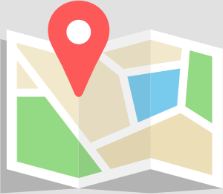Home » Learn » Video Tutorials » Tutorials on Import/Export
Importing/Exporting Geometry
Home » Learn » Video Tutorials » Tutorials on Import/Export
For all acoustical simulations you will need to import a geometry into ODEON. The geometry can be modeled in many different 3D programs. Normally we recommend using SketchUp, since it is the easiest to work with together with ODEON, but a range of other software work as well.
We also have a YouTube playlist with more videos related to importing geometry into ODEON.
To learn how to enable YouTube subtitles in English, Spanish, and other languages, click here.
Importing geometries (DXF, DWG, IFC BIM, etc.)
Learn how to import geometries of various formats, as well as guidelines on how to draw 3D models properly for acoustic simulations in ODEON.
0:00 Intro
1:42 Recommended room types
3:04 Highly detailed models
4:10 Simplified surfaces
5:14 Curved and warped surfaces
5:32 Windows, layers and tags
6:02 Splitting complex models
6:18 Watertight rooms
6:58 Importing a geometry
7:39 Import options
8:49 Simplification of IFC BIM files
9:11 Outro
Importing geometries from SketchUp
ODEON’s free plug-in, SU2ODEON, not only allows to export Sketchup models into ODEON, but even use both programs simultaneously and easily update changes! This makes it easier than ever to change the geometry while working with the acoustic simulations in ODEON.
0:00 Intro
1:54 Downloading and installing SU2Odeon3
3:48 Advantages of tags/layers in SketchUp
4:59 Exporting the model to Odeon
5:40 Updating the geometry
6:56 Importing from other CAD to Odeon
7:35 Exporting from Odeon to SketchUp
10:11 Odeon sources & receivers in SketchUp
11:42 Accessing the SU2Odeon3 manual
12:13 Outro
Importing IFC files from REVIT
Starting in ODEON 18, you can now import IFC files from REVIT into ODEON. By following the steps in this video, you can easily simplify the model during import to make it more suitable for room acoustic simulations and easier to work with.
0:00 Intro
0:21 3D View in Revit
0:54 Hiding elements in Revit
1:12 Start IFC export
1:39 Importing category mapping
2:20 Finding the exportlayers text file
3:06 Importing the exportlayers text file
3:34 Manually enabling a category
4:03 Export settings
5:03 Importing the IFC file in ODEON
5:42 Simplification of surfaces
6:10 Excluding elements with ‘isolate’
6:45 Outro
How to combine or add geometries
There may be times when you need to add new geometry to your 3D model after having spent time setting up the ODEON model. The video below shows how to combine geometries, or add surfaces to your current model, when you are importing your geometry from a CAD software other than SketchUp.
0:00 Intro
1:15 Importing the new surfaces
2:45 Copying surfaces in the ODEON Editor
3:33 Pasting the new surfaces in the room
5:03 Outro