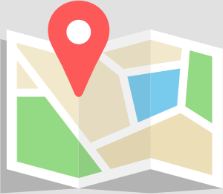Home » Learn » Video Tutorials » Tutorials on Fixing Holes
Home » Learn » Video Tutorials » Tutorials on Fixing Holes
When you import a geometry into ODEON, there might be holes where the rays can exit your model unintentionally. This can affect the calculations, as exiting rays will not help determine the acoustics in the model. The video below can help you locate and fix these holes in the geometry.
To learn how to enable YouTube subtitles in English, Spanish, and other languages, click here.
ODEON has tools you can use to find and fix holes in the geometry, without the need of an external CAD program.
0:00 Intro
1:41 Showing unique edges
3:28 3D Investigate Rays
4:10 3D Billiard
4:37 OpenGL
5:34 Patching missing surfaces in ODEON
8:15 Highlighting surfaces
9:09 Verifying fixed geometry
10:08 Outro
Copyright © 2024 Odeon A/S
DTU Science Park, Diplomvej Bldg. 381
DK-2800 Kgs. Lyngby, Denmark
Tlf: +45 8870 8845
CVR No. DK 26391253
info@odeon.dk
Feel free to contact us for any question you may have! We will do our best to answer as soon as possible!
We can even set up a Skype demonstration before a potential purchase.
Would you like to receive important news regarding updates, courses etc. 3 – 5 times a year? Sign-up below!
Feel free to contact us for any question you may have! We will do our best to answer as soon as possible!
We can even set up a Skype demonstration before a potential purchase.
Please notice that you are contacting Odeon Room Acoustic Software company, which is not related to any other businesses that use the same name (Odeon cinemas, Odeon in Odense etc.).
Unfortunately we receive a lot of false inquiries lately. These will be deleted immediately in our account. Thank you for your understanding.
Please share your location to continue.
Check our help guide for more info.