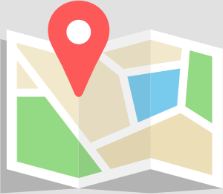Home » Learn » Video Tutorials » Introductions to ODEON
Home » Learn » Video Tutorials » Introductions to ODEON
Below you will find introduction videos. They will show you the very basics of the ODEON workflow. The videos can also be used with the DEMO edition. However, if using Basics, Industrial or Auditorium, a few of the shown functions may not available in your edition.
To learn how to enable YouTube subtitles in English, Spanish, and other languages, click here.
A showcase of ODEON’s features, categorized by edition.
0:00 Intro
0:43 ODEON Basics
4:45 ODEON Industrial & Auditorium
5:39 ODEON Industrial
6:59 ODEON Auditorium
11:33 Free demo and feature sheet
A showcase of ODEON’s features, categorized by edition.
0:00 Intro
0:08 New high-resolution interface
0:27 Soundscape app
1:42 360 auralisation
2:25 Importing IFC BIM
2:49 Layer mode
3:35 Compare and average multi-point responses
4:25 Loading IRs to multi-point jobs
5:08 Clickable options in hedgehog plots
5:51 Rescaling HRTFs
6:05 Resample wave files
6:18 Alternative material color scales
An extremely simplified introduction to the ODEON software. Only very few elements of the software are introduced, but it gives a general idea of the software’s features.
If you would like to look through the steps in more detail, we’d recommend you go through our quick start guide, or check our other tutorials.
Copyright © 2024 Odeon A/S
DTU Science Park, Diplomvej Bldg. 381
DK-2800 Kgs. Lyngby, Denmark
Tlf: +45 8870 8845
CVR No. DK 26391253
info@odeon.dk
Feel free to contact us for any question you may have! We will do our best to answer as soon as possible!
We can even set up a Skype demonstration before a potential purchase.
Would you like to receive important news regarding updates, courses etc. 3 – 5 times a year? Sign-up below!
Feel free to contact us for any question you may have! We will do our best to answer as soon as possible!
We can even set up a Skype demonstration before a potential purchase.
Please notice that you are contacting Odeon Room Acoustic Software company, which is not related to any other businesses that use the same name (Odeon cinemas, Odeon in Odense etc.).
Unfortunately we receive a lot of false inquiries lately. These will be deleted immediately in our account. Thank you for your understanding.
Please share your location to continue.
Check our help guide for more info.