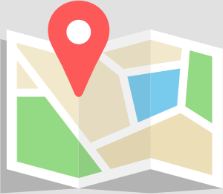Home » Learn » Video Tutorials » Tutorials on outdoor simulations
Tutorials about outdoor acoustics
Home » Learn » Video Tutorials » Tutorials on outdoor simulations
ODEON is able to calculate outdoor acoustics, and the procedure to do so depends on your version of the software.
In ODEON version 17, the “ray loss allowed” parameter can be set to 100%, which is explained in our video on calculation parameters.
In versions previous to 17, one can define a bounding box around the model with fully absorptive surfaces.
To learn how to enable YouTube subtitles in English, Spanish, and other languages, click here.
"Ray loss allowed" parameter in the Room Setup
In ODEON 17, the “ray loss allowed” parameter was added in the room setup. By setting the parameter to 100%, all lost rays will be allowed by ODEON, and it will be possible to simulate outdoor acoustics. The relevant timestamps are listed below.
8:23 What is ray loss
9:07 Outdoor calculations
Bounding Box
ODEON versions previous to 17 allow simulating outdoor acoustics, by using a bounding box. This simple function helps you creating a “dummy” box around your geometry, which absorbs outgoing sound while avoiding lost rays.