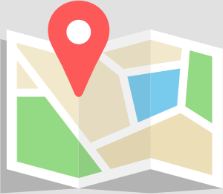Home » Learn » Video Tutorials » Tutorials on Materials and Wall Types
Tutorials about Materials and Wall Types
Home » Learn » Video Tutorials » Tutorials on Materials and Wall Types
In order to do simulations in ODEON, all surfaces in the room need to get acoustics properties. In the material list you can choose absorption coefficients from our material library and add scattering. You can also add transparency or transmission for the surfaces.
To learn how to enable YouTube subtitles in English, Spanish, and other languages, click here.
Setting absorption and scattering
Absorption coefficients, or “materials”, can be easily assigned to groups of surfaces, making the process easy even for complicated models. ODEON comes with a library of materials ready for use, which can also be customized. Also learn how to use scattering and transparency coefficients.
0:00 Intro
0:29 Surface list and layer mode
1:02 Layers in the surface list
1:29 Set Layers
2:10 Material library
3:07 Material colors
4:57 Changing material colors
5:56 Material number ranges
6:11 Assigning materials to surfaces
7:01 Finding surface numbers
7:37 Replace material and assign to layer
8:20 Assigning in layer mode
9:29 Modifying absorption of surfaces
10:23 Creating new materials
10:51 Importing materials from spreadsheet
12:55 Global and local room libraries
13:56 Quick Estimate
15:18 Material list archive
16:54 Scattering coefficient
18:06 Finding the user manual
18:35 Entering scattering coefficients
20:07 Scattering due to diffraction
21:01 Transparency coefficient
22:47 Transparent and 100% absorbent materials
23:29 Exterior vs. Interior surfaces
24:06 Edge diffraction & Fractional wall type
25:47 Outro
Sound transmission & industrial noise auralisation
If you have your reduction indices/transmission loss values in 1/3 or full octave bands, you can add airborne transmission properties to walls in your model. And if you have ODEON Auditorium or Combined, you can also listen to the result of adding transmission to your model. Here, we show an example in an industrial scenario.
0:00 Intro
0:38 Configuring transmission wall type
1:06 Number of transmitted rays
2:01 Entering reduction indices from Excel
3:22 Manually entering/generating reduction indices
4:42 Adding reduction indices to double walls
6:06 Setting up auralisation of transmission
7:24 Adjusting and listening to auralisation
8:57 Setting acoustically transparent surfaces
10:26 Outro
Material calculator
The material calculator allows you to define a stack of material layers, such as porous layers, perforated plates, and membranes, adjust the properties of each layer, and obtain the resulting absorption coefficients. You can then use this custom material for calculations in ODEON, or you can obtain other more specific types of results for research.
0:00 Intro
0:54 Finding the material calculator
1:32 Backing layer
2:17 Porous layers and graphs
3:35 Fluid layers
4:06 Perforated plates
5:42 Membranes
6:29 Context-sensitive help
6:56 Layer colors
7:21 Finite panels
8:12 Curve display options
8:40 Layer properties
9:23 Angle-dependent parameters
10:26 Adjusting layers and auto-fit
11:07 Saving the material
12:32 Editing custom materials
14:00 Exporting graphs and data
14:34 More info in the user manual
15:07 Outro