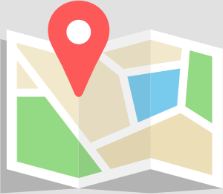Instructions to install the full version 13.04
The full installers are available below. Download the file, unzip it, and run the executable file to Install ODEON in your PC. For ODEON Auditorium and ODEON Combined you may wish to install WavePack I & II which can be found on this page.
Instructions to update from 13.0x to 13.04
If you have installed ODEON 13.0x already, you do not need to make an entire installation of ODEON 13.04. Instead you can just download the corresponding patch from the list and follow the Instructions below to update your ODEON 13.0x.
- Download the relevant patch e.g. Odeon1304CombinedPatch.zip.
- Unzip it e.g. to your desktop.
- The zip file contains one or more executable files, e.g. Odeon.exe. Copy the files to your current Odeon program folder e.g. in C:\Program files (x86)\Odeon13Combined\. The files replace the ones currently installed on your PC. You may need administrator rights to do this.
- Remember that replacing the executable files will not erase your room data.