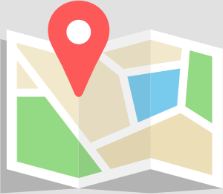ODEON is known to be a very light software that loads extremely fast and requires a minimal investment in PC hardware. Expensive graphics or sound cards are not necessary.
The part where you can make your biggest investment is CPU. We recommend going for the fastest CPU that you can afford, which will affect calculation time directly.
Minimum requirements for the latest edition
Operating Systems: ODEON is a 32 bit Windows® application running on Windows® 10 and 11(32 bit version as well as 64 bit version).
Older versions of Windows® are not actively supported, but in principle ODEON will work flawlessly on Windows® 8 (32 bit version as well as 64 bit version), Windows® 7 (32 bit version as well as 64 bit version) and Windows®Vista (32 bit version as well as 64 bit version).
Installation on OSX systems is not supported. ODEON can in principle run on OSX using a Windows emulator or installed on a Windows partition. Many users choose this option instead of a PC, but since possible system instabilities may occur, such a use is solely responsibility of the user.
RAM: recommended 2 GB.
Free Disk Space: Minimum 20 GB, recommended 300 GB. ODEON is a fairly light program, consuming small space in temporary (RAM) memory, but it needs a generous space on Hard Disk. During calculations it creates files that are written to the hard disk, releasing the temporary memory (RAM). Both simulation and auralization files can be quite large, their size depending heavily on the type of room/project. So, managing the disk space is up to the user.
CPU: Minimum 1 GHz Intel Pentium® recommended. Multi core processors (such as i7 or Xeon) are recommended for fast parallel calculations. ODEON makes use of all SIMD instructions, such as SSE4 and AVX512. If you want to use an AMD processor, please check if it supports most of these instructions. The more, the better for enhanced speed. In any case, ODEON should have no issues running parallel calculations on AMD.
Graphics card: SVGA graphics display/adaptor.
Sound card: Sound card (for surround loudspeaker playback the sound card should typically support multiple channels e.g. 4.1, 5.1 and 7.1 – up to 50.1 supported).
Ports: USB port for plugging in the Dongle.
Save your files locally: Due to the nature of ODEON (writing many files during simulations) saving room files on a server hard disk is not recommended. Calculation speed can significantly be reduced and the whole process can get stuck usually due to limited network capacity.
Important note on licenses: Normal licenses of ODEON are meant to work only locally, with the same PC that operates the software. This means that server installation or remote desktop control is not possible. For multiple-user operation within the same Company or Institution we offer extra licenses (dongles) at a discounted price.
To work with Remote-desktop connection, you have to purchase a Remote-desktop addon.