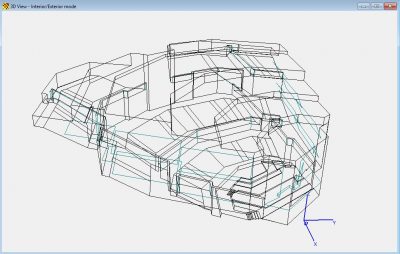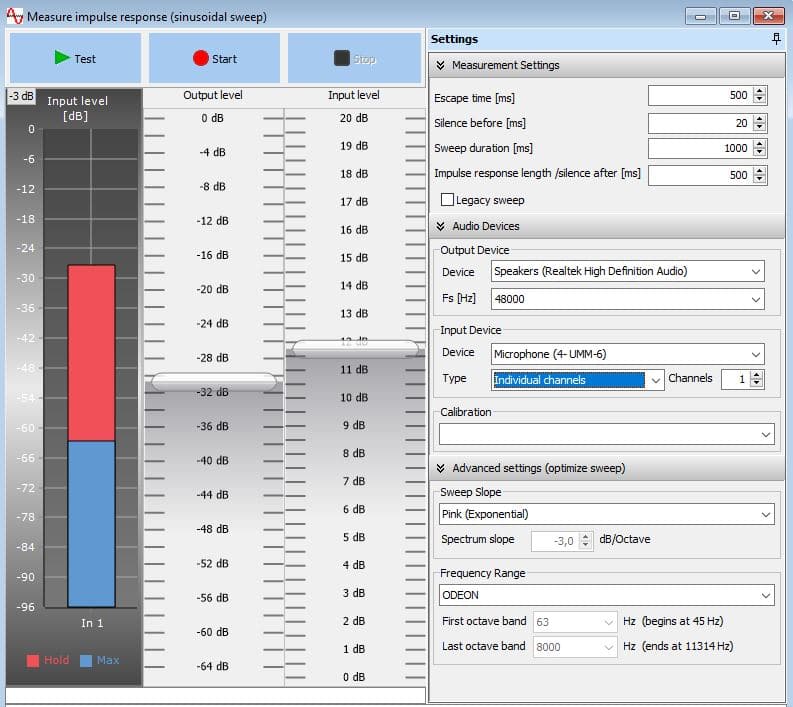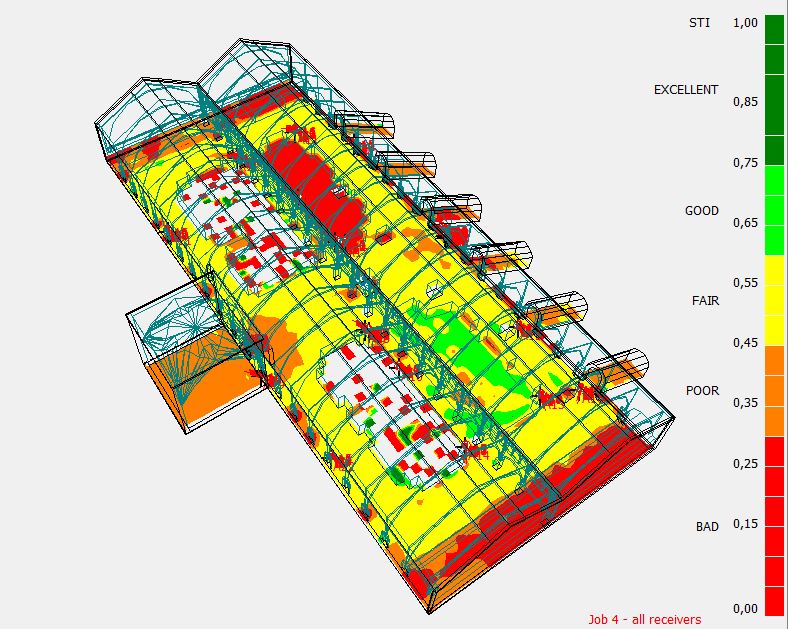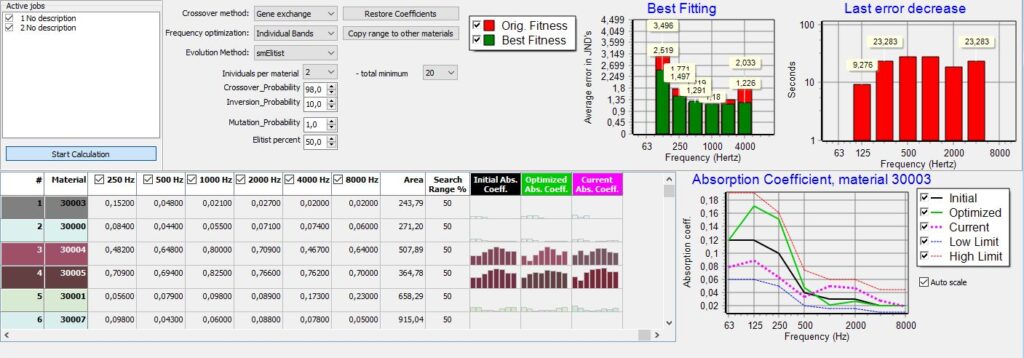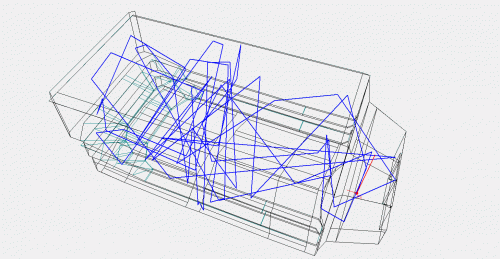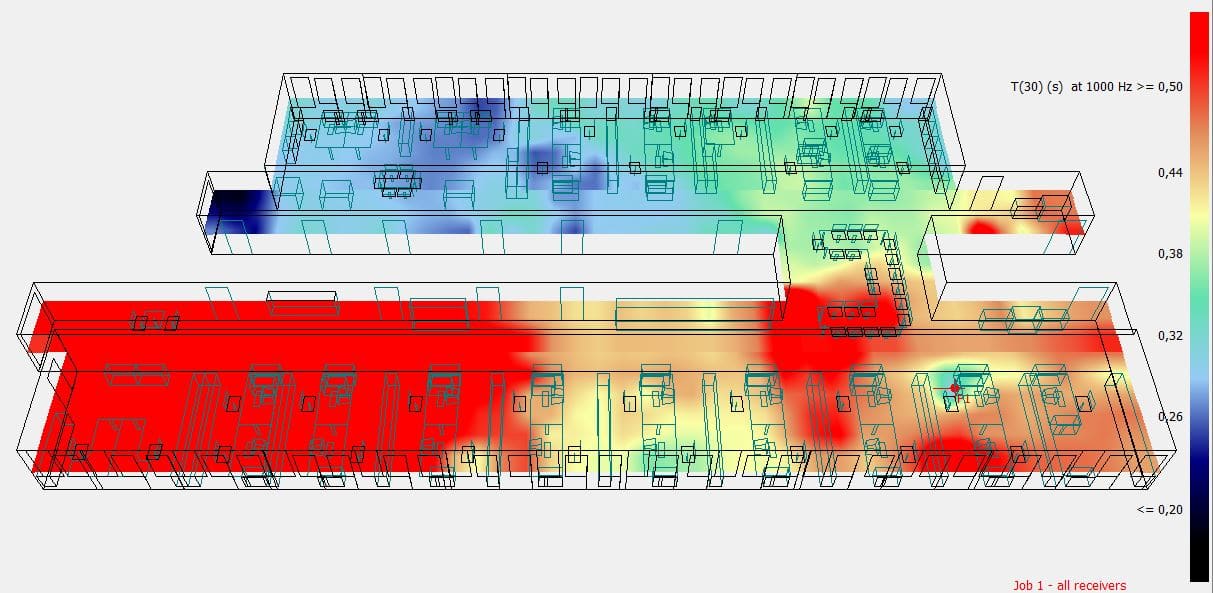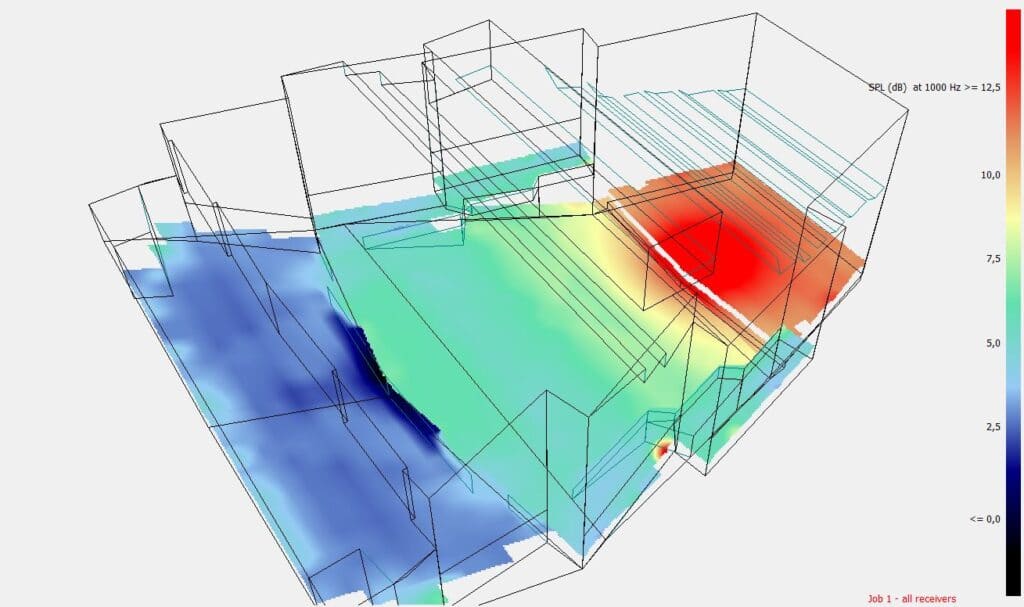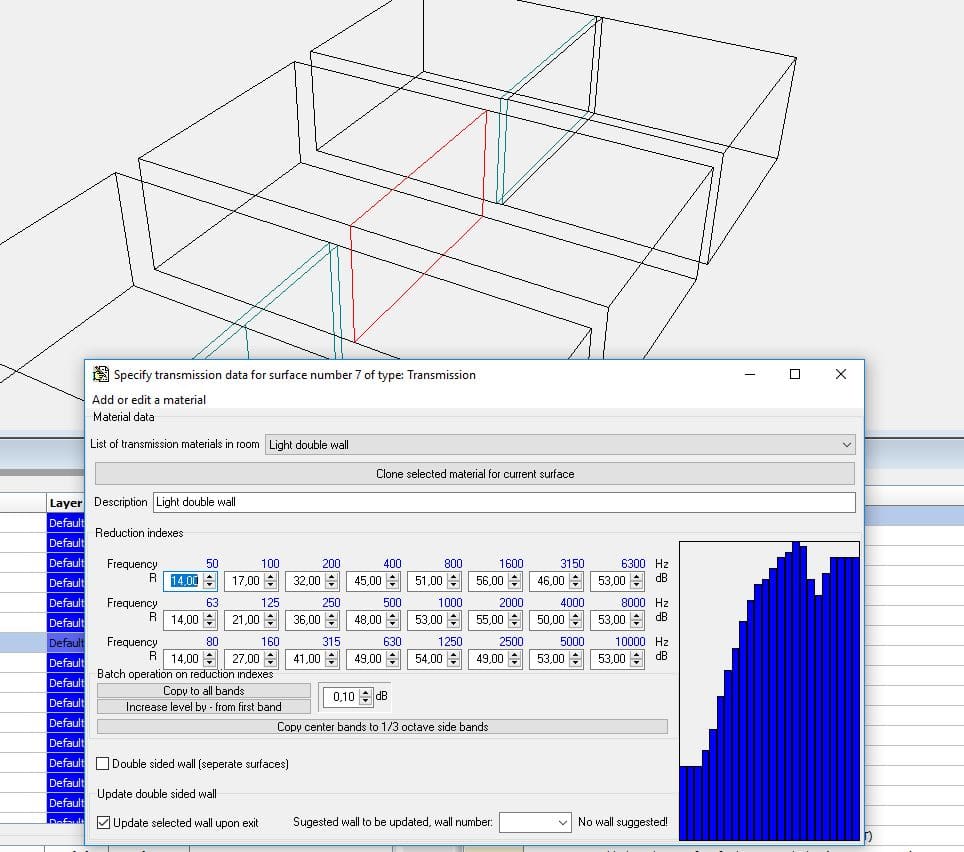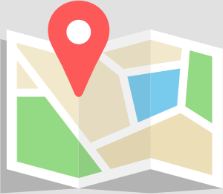There are many features in ODEON, some evident and others a bit more hidden. We have displayed key features here, but if you are looking for something specific please write to us on info@odeon.dk or support@odeon.dk and ask.
Import 3D Geometries
Measure the acoustics in a 3D computer model. Imported models can come from a range of different software like SketchUp, Rhino, AutoCAD, etc.
See tutorials for some of the import options here.
Measure Real Rooms
You can not only simulate, but also measure real room acoustics with an accurate sweep method system. The sweep method attenuates the background noise drastically, making it much better able to get good results.
See videos on the measuring system here.
Visualise the acoustics
Visualisations of acoustics can be useful to get an understanding of the geometry in question. In ODEON there are different visualisation options. Either billiard balls (as shown in the video), ray tracing, color maps and more. This can also be used to explain the acoustics to people without prior understanding of acoustics.
Acoustic Surface Properties
For all surfaces in the model of a room or other geometry, you can enter the acoustic properties. Choose absorption coefficients from our large library of materials, or set your own values. Additionally, you can set scattering coefficients, transparency and reductions/transmission index for all surfaces.
Videos about materials and wall types here.
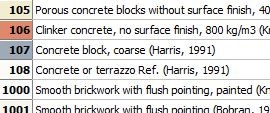
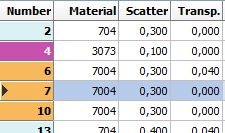
Genetic Material Optimiser
It might be tricky to set the correct absorption coefficients for an existing room, so ODEON has made a tool that can optimize the coefficients you choose to bring the room model’s acoustics close to reality. By using the acoustical parameters you choose, together with the error, the tool uses a genetic algorithm to optimize the absorption coefficients for the surfaces in the room.
Compare Measurements and Simulations
As you can both measure and simulate the acoustics in ODEON, it has been made possible to easily compare the two. This can also be done with measurements made in another way or with another software. This is good for validating your model when working with acoustical optimisation projects in existing rooms.
Acoustics in Colour Maps
The best tool for an overview of the acoustics of a room or space is the colour maps (or colour grids). Get the acoustical parameters displayed over surfaces, and thereby get a very precise picture of how the geometry affects the acoustics.
See videos on colour grid maps here.
Listen to Auralisations
Acoustics are about sound, and in ODEON you can get to listen to the acoustics in the model. Choose from speech, instruments, or other audio files, and listen to how it would sound at the location you choose in your model. This can also be a good way of presenting acoustics to people not familiar with acoustic parameters.
Videos about auralisations here.
Copy+Paste Results into Reports
Often you need your results outside the ODEON software. Therefore ODEON makes it easy to copy-paste graphs, numbers and auralisations to where you need them. This could be for further calculations of the numbers in Excel or to include in a report or PowerPoint presentation.
Transmission mixed with Room Acoustics
In ODEON, you can mix room acoustics with transmission. Set up the reduction index for a wall or other surface, and let the transmission of sound through that surface become part of the acoustic calculations.
Videos about transmission here.
Reflector Coverage
If working with reflectors, the Reflector Coverage option in ODEON is very convenient. See how the position and angles of the reflectors will distribute the sound, and where it might be lacking.
Videos about reflector coverage here.
Specifications
Here is an dropdown overview with the Specifications in text and formats.
Quick Estimate: Fast estimate of reverberation time, and effect from different absorbing materials, based on diffuse field assumptions (Sabine, Eyring, and Arau-Purchades).
Global Estimate: Estimate of reverberation time taking into account room shape, position of absorbing materials and sources.
Single point response: Detailed results of acoustical parameters and auralisation option for a selected receiver.
Multi point response: Acoustical parameters for a specified number of receivers.
Colour Maps: Map of room-acoustical parameters and statistics for the grid receivers (interpolation added in version 15).
Colour Maps of Direct Sound: Fast displayed grid map of direct sound to check the loudspeaker coverage before the room acoustical parameters are calculated.
Reflector Coverage: 1st and 2nd order reflector coverage.
Ray-Tracing: Dynamic display of raytracing from selected source.
3D billiard: Interactive display for visualisation of wavefronts to demonstrate scattering, flutter echoes, focusing and coupling effects.
Input: Anechoic or semi-anechoic sound file in .wav format. Mono, stereo and multichannel recordings can be handled in the following input file formats: 16 bit PCM, 24 bit PCM, 32 bit PCM (32 bit float 16 bit aligned!), 32 bit IEEE float, 8 bit PCM, Extensible, 16 bit PCM, Extensible, 24 bit PCM, Extensible, 32 bit PCM, Extensible, 32 bit IEEEfloat, Extensible or 8 bit PCM.
Mixer: Multiple sources and multiple signals can be included in one simulation.
Processing: Convolution of sound files with BRIRs (Binaural Room Impulse Responses), BFormat impulse responses and/or Surround impulse responses. All types of impulse responses are filtered using full filtering in nine-octave bands. For the binaural filtering, a set of HRTFs (Head Related Transfer Functions) is applied for each reflection.
Output: Binaural (2-channel) .wav file optimised for headphone playback. 1st and 2nd order BFormat files (Ambisonics) output is an option for the advanced user.
N-channel surround-sound for standard systems such as 4.1, 5.1, 6.1 and 7.1 as defined by sound card/loudspeaker system and specified in the setup by user.
SuperStereo special made for standard stereo loudspeaker setup as specified in the setup by user.
The output files can be generated in following formats:16 bit PCM, 24 bit PCM, 32 bit PCM (32 bit float 16 bit aligned!), 32 bit IEEE float, 8 bit PCM, Extensible, 16 bit PCM, Extensible, 24 bit PCM, Extensible, 32 bit PCM, Extensible, 32 bit IEEEfloat, Extensible or 8 bit PCM.
Sound Card Minimum Requirements: Stereo, Duplex, 16 bits, 44100Hz sampling.
Graphs and tables can be exported via clipboard or file in several formats. (.wmf, .emf., .bmp., .gif., .jpg, .pcx, .png), or printed. Results, including parameters, reflection data, curves, etc., can be exported in ASCII (text) format for further processing in other programs.
Exports animations in GIF format from any of the displays in the program, single-shot as well as sequence-shooting are available. An editing tool for animations is included.
Absorption coefficient: User defined sound absorption for each type of surface in 1 octave bands (63 – 8000 Hz) as a value between 0 and 1.
Scattering coefficient: User defined scattering from the shape or texture, roughness of a surface. Scattering s is a value between 0 and 1.
Transparency: User defined transparency of a surface as a value between 0 and 1.
Sound reduction index: For simulating sound transmissionc a user defined sound reduction index R, in 1/3 octave-bands (50-10.000 Hz) can be specified. Can be imported directly from the Insul software or Excel.
Odeon editor: Text editor supporting parametric modelling.
Easy importing: Import from CAD software such as: AutoCAD®, Microstation®, 3DS max, IntelliCAD®, SketchUp, Rhino, Revit®, Archicad®. Supported formats: .IFC (from Revit and Archicad), .DXF, .DWG, .3DS, .STL, .OBJ, .PLY, .CAD, .STEP, .IGES
Geometry verification: Automatic check for warped and overlapping surfaces, with problematic surfaces. Automatically displayed in 3D. 3D raytracing finding holes in geometry with lost rays, 3D view for visual check.
Patch Tools: Missing surfaces in geometry can be created using the integrated 3DView.
Extrusion Modeller: Drawing tools for fast modelling of geometries such as industrial work rooms and offices.
Point sources: Directivity patterns created from within Odeon in .S08 format.
Natural directivity pattern, such as a singer or a trumpet. Typically used for auralisation purposes.
Loudspeakers, supporting .LOB and .SPK from EASE, and the Common Loudspeaker Format: .CF1 and .CF2, available from the CLFgroup homepage.
Generic directivity pattern, such as semi- or omni- directional sources, defined by mathematical expression. Typically used for calculating room acoustical parameters.
Line sources. E.g. used for simulation of trains or roads.
Surface sources. Used for large sound generators, like machinery, where the sound radiation cannot be located from a point source anymore.
Hybrid reflection method: A combination between the image source method, raytracing and ray radiosity.
Early reflections are defined by image sources and ray-radiosity.
Late reflections are defined by a special ray-tracing/radiosity method.
The transition order (by default 2) decides at which reflection order the reflections goes from early to late reflection method.
The reflection-based scattering ensures that scattering depends not only on surface roughness defined by a surface scattering coefficient, but also depends on frequency, size of surface and distance between surface and source/receiver in order to include scattering due to diffraction.
Vector based scattering: Includes vector based scattering in the ray-tracing algorithm. If s = 0 the ray is reflected in the specular direction, if s = 1 it is reflected in a random direction and in between the ray is reflected as a resulting vector of a specular vector, weighted 1-s and a random vector, weighted s.
Oblique Lambert scattering: in raytracing a number of secondary sources are placed at the reflection point if visible to the source and receiver, distributing the reflections with an oblique lambert, which can include specular as well as scattered energy. Read more about the Odeon algorithms in a paper, from Forum Acousticum 2005 by Claus Lynge Christensen, Jens Holger Rindel.